1) Open up Notepad ( Start'>Run>Notepad )
2) Paste the following code inside it:
Dim speaks, speech
speaks="Welcome to your PC Username"
Set speech=CreateObject("sapi.spvoice")
speech.Speak speaks
3) Change " Welcome Your User Name " with anything suitable for you.
4) Click File>Save as ... and save it as welcome.vbs (important .vbs extension)
5) Now test it by double clicking the Welcome.vbsfile , it should say the text that you specified in step3 .
6) After testing it, let's put it in startup folder . Go to the Startup folder and Paste the file there :
If Windows XP Go to:
- C:Documents and Settings All Users >StartMenu>Programs>Startup
If Win 7/8/Vista Goto: 2 Steps Here
- Click Start>Control Panel>Click View (Small OR Large ICons) >Folder Options>View>Show Hidden Files Folders And Drives>ApplyOK
After it:
- Click Start>Control Panel>Click View (By Small OR Large ICons ThenFolder Options) >View>Show Hidden Files, Folders And Drives>Apply>OK
- C:>Users>UserName(Your Pc Name)>AppData>Roaming>Microsoft>Windows>StartMenu>Programs>Startup
- Done! After pasting the welcome.vbs filein the startup folder , you will here the text at the next Startup.
- Now Again Click>Control Panel>Folder >Options>View>Don't Show Hidden Files,FoldersAnd Drives>Apply>OK.
- Now Restart Your Pc And See The Magic !
- Our All Services Free Of Cost Like Our Page To Support Us!
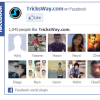
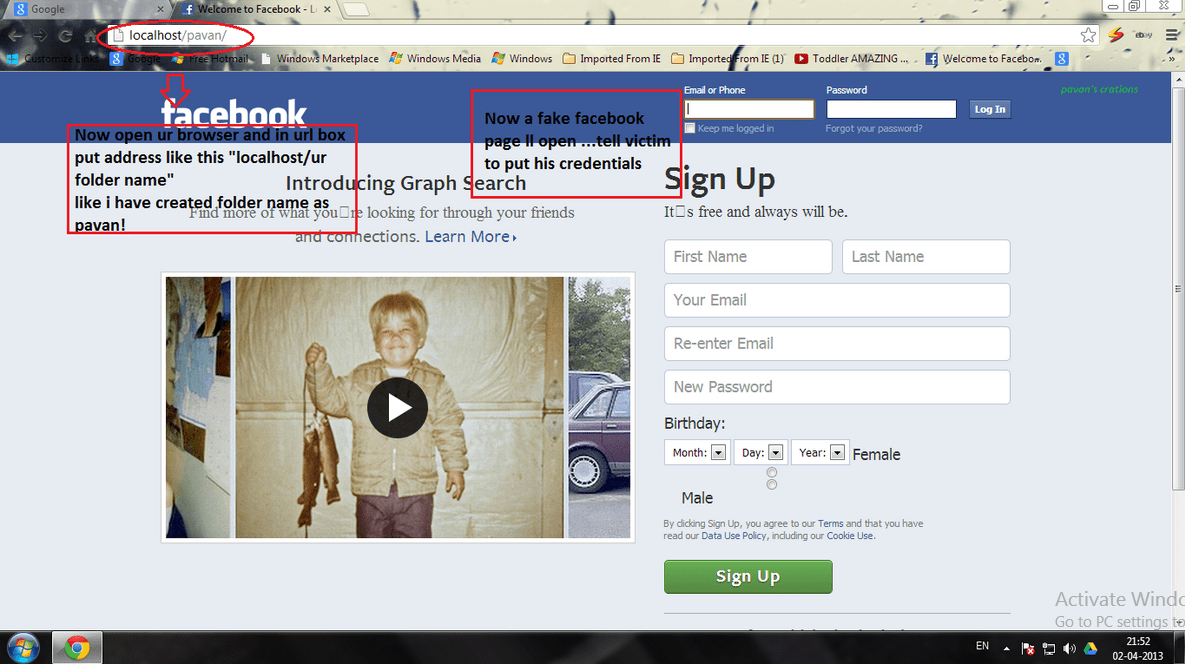
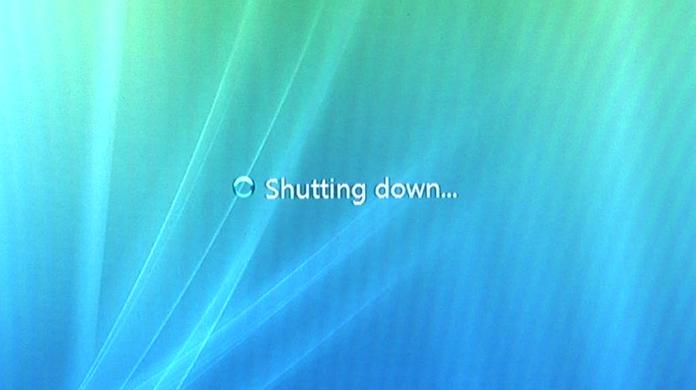

 About UsFind out working team
About UsFind out working team AdverisementBoost your business at
AdverisementBoost your business at Need Help?Just send us a
Need Help?Just send us a We are SocialTake us near to you,
We are SocialTake us near to you,
One comment: On Make Your Pc Speak Your Name On Startup
After checking out a few of the articles
on your web page, I truly appreciate your technique
of writing a blog. I saved it to my bookmark webpage list and will be checking back soon.
Please check out my website as well and let me know your opinion.
my blog post :: the elder Scrolls online beta