If you are using self hosted WordPress blog and want to create backups of your blog time to time without heavy file size, read this post I will tell you some method by which you can easily create backups without to many heavy file size because it's hard to update backup of your complete blog regularly.
Create backup of WordPress MySql database:
Content of your blog and settings is always important and backup it regularly is most undertake if easy.
1- Open your hosting Cpanel and search for Backups.
2- Now you will see your MySql database just click and download it.
You can create backup of your content daily because size of your sql database not too much.
Create full backups of your WordPress blog in low size:
Just goto file manager open public-html here you can see all your blog files compress all in .zip and download it. Size of this compress file is low in compare to full backups via cpanel also it's only your web files not any server cache and cpanel un necessary settings.
Restore only database of WordPress ?
Login your cpanel and goto Backup Wizard and restore database as below example image.
Restore WordPress blog completely or change hosting server ?
If someone destroy your blog or you just need to restore your cpanel, going to change hosting server than follow below steps :
If you changed hosting server than proper configure your name sever and than apply below steps one by one:
Goto cpanel restore your MySql database as above and after that goto File manager > public_html and Upload your complete .zip backup which you download after compress.
Extract this folder in public_html and make sure all files extract in public_html folder.
Error in database connection?
Error in database connection is a most common issue of WordPress, let's check how can we fix it within minutes.
Goto MySql databases and Add user > Add new user.
Add new database user to database.
Provide ALL PRIVILEGES to new database user.
Now again go to File manager> public_html and open wp-config.php in code editor and replace new database user and pass.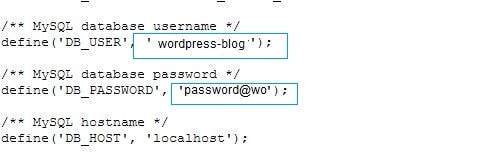
save and open your web URL, now everything work like charm 🙂
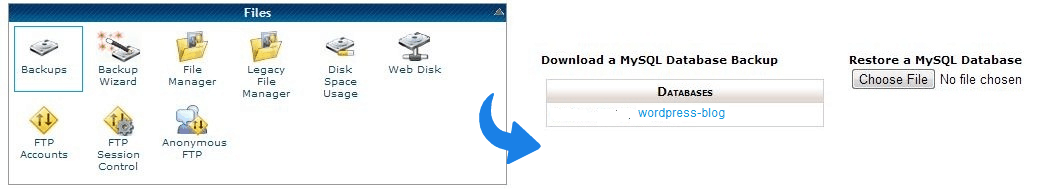
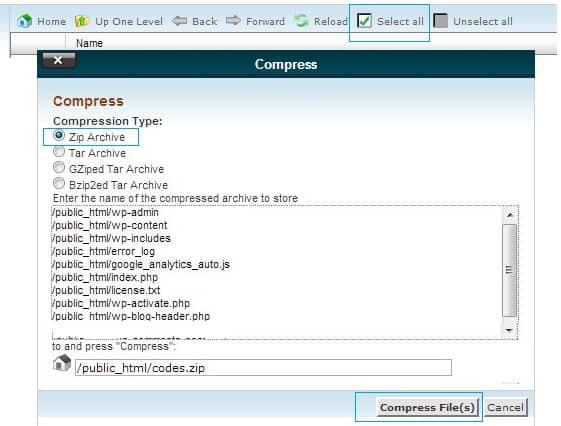
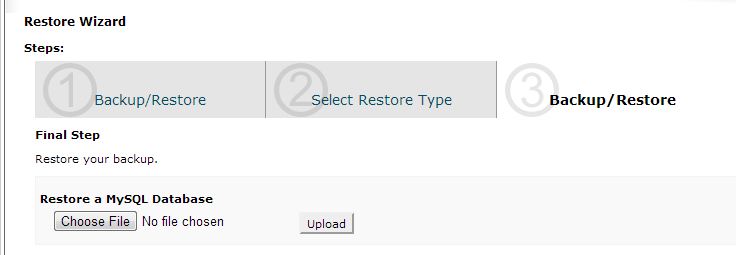
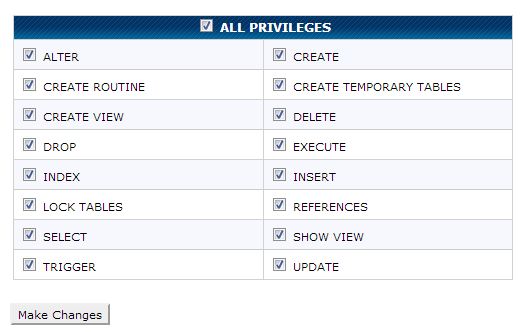


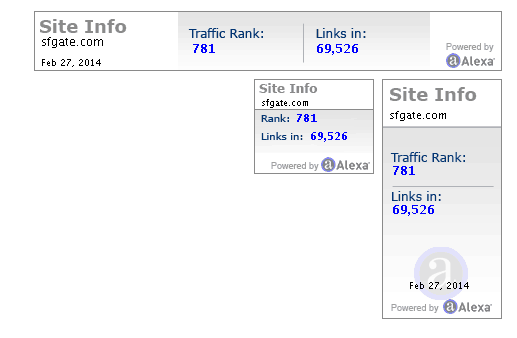

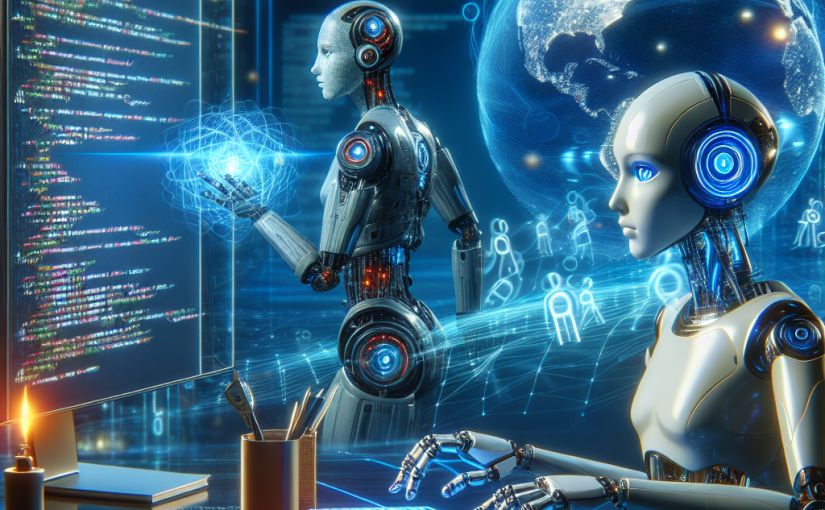
 About UsFind out working team
About UsFind out working team AdverisementBoost your business at
AdverisementBoost your business at Need Help?Just send us a
Need Help?Just send us a We are SocialTake us near to you,
We are SocialTake us near to you,
3 comments: On Easy Backup of WordPress Blog or Change Hosting Server
Blogging is a good method to make more money online. Try relating
to yourself normally as you can. WordPress will be used by over 12% of the million of the greatest sites.
Hi, i feel i noticed a person went to my website therefore i arrived at return your pick? . I am just trying to to locate circumstances to increase my website! Perhaps it is acceptable to apply several of your notions!
I could not keep your web site ahead of implying that i really experienced the conventional data an individual provide to your company? Is going to be again usually as a way to investigate cross-check innovative blogposts