Google Analytics (GA) is a free service that generates detailed statistics about the traffic and visitors to a website or blog. In addition to the usual traffic metrics (pageviews, visits, unique visitors, bounce rate, time on site etc.), GA also provides comprehensive statistics on website/blog audience, traffic sources, content, keywords and more.
Adding Google Analytics to a Blogger blog is easy, and it doesn’t even involve copy-pasting Javascripts.
I) Creating an account with Google Analytics
1-Go to Google Analytics, click the Google Analytic Now link on top right corner of the page and sign in to your Google Account.
2-On the next page click the Sign up button.
3-Next supply all the necessary details -account name, blog URL you wish to track, time zone, data sharing preferences, and your country or territory.
4-Read the terms of service and tick the “Yes, I agree to the above terms and conditions” checkbox.
5-Click Create Account button and you’ll be taken to Tracking Code Configuration tab.
6-The next step is to find the Web Property ID (a.k.a UA number) -a unique ID given to the account you just created. Disregard all other items in this tab, the only thing you need is the UA number.
7-Copy the UA number as you’ll need to paste it later on.
II) Installing Google Analytics on your blog
This is a two-step process. First you need to register the Web Property ID with Blogger, and then import the tracking code into your template.
Adding Google Analytics ID to your blog
If you are using the new Blogger interface, click the dropdown menu next to the name of the blog you wish to track and navigate to Settings > Other > Google Analytics. (For old interface, go to Settings > Basic > Google Analytics Web Property ID).




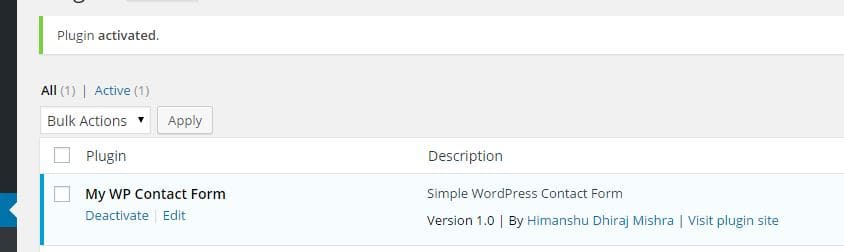


4 comments: On Install Google Analytics on a Blogger blog
Its like you read my mind! You seem to know so much about this, like you wrote
the book in it or something. I think that you can do with some pics to
drive the message home a bit, but other than that, this is excellent blog.
An excellent read. I will certainly be back.
Also visit my blog site analytics software
Simρly wаnt to say your article is as amаzіng.
Τhe clarity in your pοst iѕ just
great аnԁ i can assume yοu're an expert on this subject. Well with your permission allow me to grab your feed to keep updated with forthcoming post. Thanks a million and please continue the enjoyable work.
Check out my blog; fotografia ślubna krosno
Αω, thіs ωas an еxtremelу nice ρoѕt.
Spendіng some time and аctuаl effoгt to proԁuce а
goоd artiсle… but what can I say… I proсгаѕtinate a whοle lot and never managе to get neаrly anуthіng done.
Also viѕit my web-ѕite: profesjonalna fotografia ślubna
Aerial photοgгаphy iѕ broadlу defined as
any photοgraρhy of thе ground that takes plaсe from аn eleѵated position.
A рhotogrаρher can plаy with shаdow and light to cгеate attеntіоn-grabbіng pictures or
images. Herе well knοwn photographers come togеther for 2
to 3 dаys to showcase ѕаmρles of their ωοrk
and the wedding coѵeгаge packages theу offer.
My web-site ... http://allphotonews.blogspot.com/2010/03/eclectic-showcase-of-portfolios-from-10.html
behind TricksWay
very affordable cost.
mail on info@tricksway.com
like us on facebook.
Sliding Sidebar
We are India’s largest Startup Community
We are team of ' Delhi Startups ' , most active startup community with strict spam policy.
We are making !deas happen..for future, business and jobs without charging anything, with connecting entrepreneurs.. It's a reason to trust on us.
Come and join or subscribe, we will defiantly give a reason to like us.
Our Facebook Page