The list of choices for customizing the Start screen in Windows 8 may be enough for some users, but those accustomed to be in control of every aspect of the operating system will seek the means to make some changes and have their way
The copy is stored in Windows system folder, over which the application takes complete ownership, and is called “imageres.bkp”. It is not deleted from this location even if you remove the screen changer. If the “Make a Backup” button is greyed out, this means that the backup file is already in place. The settings area is available in the lower part of the interface. Since it modifies a Microsoft file, the patcher offers the possibility to create a backup first, and lets you restore it whenever you want. You have to know from the start that the program is limited to holding only one custom image.
Also, it does no come with backgrounds of its own, so you have to create them yourself. It is not a difficult task if you know how to handle an image editor and have a clue about colors and resolutions. The upper part of the screen shows the default themes for the modern UI. These can be accessed straight from the Personalization menu of the PC Settings in Windows 8 as well. Also available is a preview area that is activated as soon as you click on a thumbnail; but this works only with Micorosft’s backgrounds. In order to start the application you have to assign it the EXE extension instead of the “EX_” given by the developer.
ModernUI Start Screen Changer is designed specifically for Windows 8, and its name is enough of a hint about what you can do with it: add your own image as background.
The choices offered by Microsoft for changing the background for the modern UI in Windows 8 are plenty, but giving the OS a personal touch sounds more appealing. And this is exactly what this tool promises.
It is far from being complicated if you have all the resources and, more importantly, it is absolutely free of charge. However, at the moment, it is still in beta stage of development, so glitches are likely to occur.
A patching utility in essence, Windows 8 ModernUI Start Screen Changer does not require installation and provides a simple interface that holds all the options and settings.
The Good
No installation is required to run Windows 8 ModernUI Start Screen Changer. It offers the possibility to back up the file that holds the original background images as well as to restore them.
Rebooting the system to apply the changes is not necessary because the application automatically restarts Windows Explorer to complete the job.
The Bad
The developer does not include any background image in the package. The application can store only one custom image and the user has to provide the custom resources in order to personalize the modern UI.
The Truth
Working with Windows 8 ModernUI Start Screen Changer is not a difficult task. It simply patches the file holding the original images and adds the custom one provided by the user.
However, having the resource pictures all trimmed up according to specifications is a must, and this does not make the program suitable for beginner users.








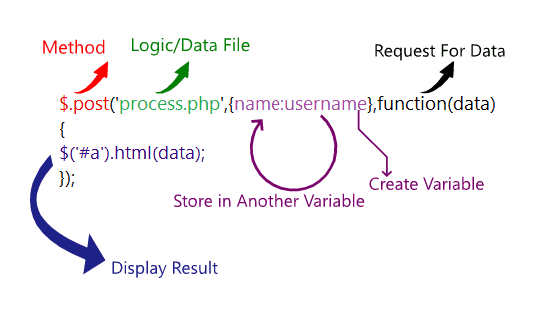
4 comments: On Windows 8 Modern Start Screen Changer
Nice blog here! Also your site loads up fast! What web host are you using?
Can I get your affiliate link to your host?
I wish my site loaded up as quickly as yours lol
Hi, Neat post. There's an issue together with your site in web
explorer, may check this? IE still is the market chief and a good component to people will pass over
your excellent writing due to this problem.
I just want to say I am just beginner to blogging and definitely loved you're web site. Most likely I’m going to bookmark your blog post . You actually come with great articles and reviews. Kudos for sharing with us your web-site.
it will not totally remove the plugin....
behind TricksWay
very affordable cost.
mail on info@tricksway.com
like us on facebook.
Sliding Sidebar
We are India’s largest Startup Community
We are team of ' Delhi Startups ' , most active startup community with strict spam policy.
We are making !deas happen..for future, business and jobs without charging anything, with connecting entrepreneurs.. It's a reason to trust on us.
Come and join or subscribe, we will defiantly give a reason to like us.
Our Facebook Page