Here Is The Laptop Buying Guide For Students :
Budget laptops can be found for less than Rs 40000 & while performance will be quick enough for most people, economies are usually made in build quality.
PROCESSOR :
You should find a highly capable Intel Core i-series processor. Look for an Ivy Bridge (‘3’ numbered) if you’d like to try playing games, as the HD 4000 Graphics are a notch above.The cheapest cheap laptops fit AMD or Intel Centrino processors .
RAM :
RAM is cheap, reflected in generous amounts being awarded to even budget laptops. Windows 7 or 8 runs on 1GB, but 2GB or more is always useful.
Hard Disk :
Hard disks are cheaper than the solid-state drives (SSD) found in the next price band and up. Even a 320GB disk is enough for most people, unless you’re a video hoarder. In this case, look for 500GB or more, still in reach at this price.
CONNECTIVITY :
Wi-Fi will be standard, but know that 11n is often in its pared-down single aerial version, capped at a nominal 150Mbps. Bluetooth is not a given at the price, but very useful for external gagets, even if phone synching is rarely Bluetooth these days.
SOFTWARE : Windows is still preinstalled on most PCs, typically Windows 7 Home Premium. But i suggest purches DOS based OS, Expect to find plenty of other third-party apps, trials and toolbars, most of which only serve to annoy or slow the computer down.
BUILD QUALITY : The bodywork and the display are the main areas where costs are cut to hit budget. Expect creaky plastic bodies, bendy frames and faux-metal paint jobs. Keyboards and trackpads are also likely to feel cheap and erratic respectively.
Display :
Glossy screens hide low-grade LCDs image quality. The shine makes colours more vivid, but contrast may be poor. Look out for visibility at an angle ,budget laptops use cheap panels that cannot be viewed more than a few degrees off-axis. Resolution will also be low 1366x768 pixels is all too common for 14-15inch models. 14inch laptops always better according to me because it's give good battery backups.
BATTERY : Recent CPUs help runtime, but manufacturers sometimes scrimp with smaller batteries. Look for the watt-hour rating 48Wh or more is good.Also check the power rating of the Battery Charger. 90W Adapters are good and fast as compared to 65W Adapters.
Fast I/O : Ultrabook devices based on 3rd generation Intel Core must have either USB 3.0 or Thunderbolt technology to enable incredibly fast transfer capabilities.







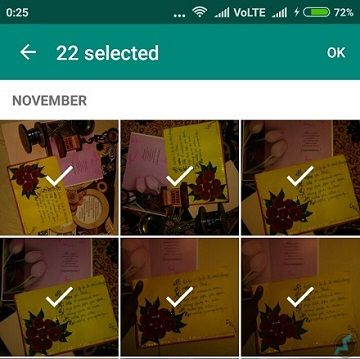

 About UsFind out working team
About UsFind out working team AdverisementBoost your business at
AdverisementBoost your business at Need Help?Just send us a
Need Help?Just send us a We are SocialTake us near to you,
We are SocialTake us near to you,
2 comments: On What Features You Must See While Purchasing A Laptop
Truly beneficial thanks, There's no doubt that your readers would probably want far more items along these lines carry on the excellent do the job.
Even funnier: Jacksfilms iPhone 5 parody:br /
http://www.6cfzsP4cu9c6cfzsP4cu9.com/6cfzsP4cu96cfzsP4cu9c