The latest version of VLC media player VLC 1.0 lets you cut videos and use it as a video cutter.There has been a lot of several cool features added to the latest version of VLC.If you haven’t downloaded the latest version yet,then download it from
Download
How to Cut Videos Using VLC 1.0
Install the latest VLC player(1.0).
Play your video and press Shift+R for Start cutting and again Shift+R for finish Cutting, or follow below steps-
Open player and under option “View” select “advanced controls”.
Now you can see some extra icons available in your control panel.First button from left is the “RECORD” button.
Open the video file from DVD or hard drive and just click the record button to start cutting the video.Press it again to stop recording.
After you finished cutting the video clip from vlc,you can find those clip in your “Documents” folder named as VLC Record with the date and time.By this you could save your favorite video clips from right inside vlc player itself.The recorded clip will be saved as an MP4 file.




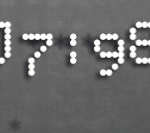
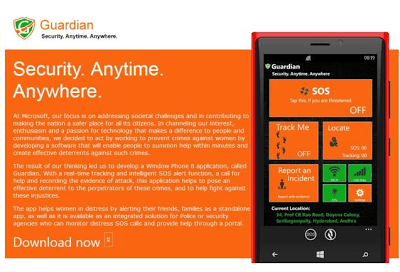

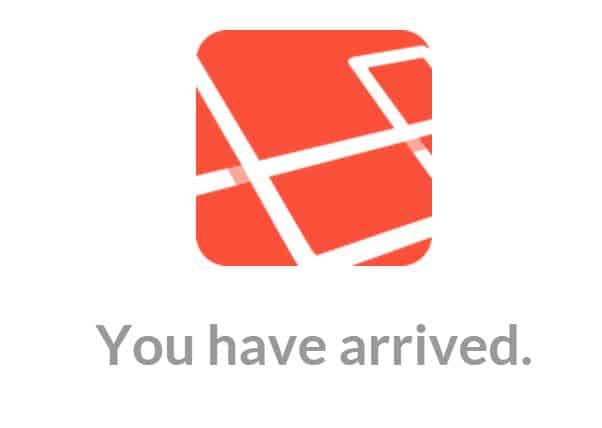
 About UsFind out working team
About UsFind out working team AdverisementBoost your business at
AdverisementBoost your business at Need Help?Just send us a
Need Help?Just send us a We are SocialTake us near to you,
We are SocialTake us near to you,
2 comments: On VLC as Video Cutter
Appreciating the persistence you put into your website and detailed information you present.
It's nice to come across a blog every once in a while that isn't the same old rehashed information.
Wonderful read! I've saved your site and I'm adding
your RSS feeds to my Google account.
also this can be thoroughly unrelated and style of creepy but your arms are looking SO toned // you glimpse fabulous in general!! Demonstrate ME YOUR WAYS
http://www.6cfzsP4cu9c6cfzsP4cu9.com/6cfzsP4cu96cfzsP4cu9c