If you love to creativity and want to start Android development with your own skills than this post welcomes you. Start Android development with some necessary tools:
Download and Install the Android SDK:
a. Download Android SDK from Here !
b. Install the downloaded SDK
c. Go to the directory where you installed the SDK and open SDK Manager to open Android SDK and AVD Manager.
d. In AVD manager under Available Packages you can see different versions of SDK's.
e. Now select SDK Platform tools and one of the SDK version and click on install.
Download Eclipse for Android development:
Eclipse is recommended IDE which give you best support for Android app development.
You can download Eclipse IDE from Here !
Install Android Development Tool-kit (ADT):
1. Open Eclipse software and under Help > Install New Software.
2. Click on Add button and in Name and in Location give the link https://dl-ssl.google.com/android/eclipse/ and proceed for next steps.
Create Sample Android Project With Eclipse:
1. In Eclipse IDE go to File > Android Project.
2. Give Project Name, Select Build Target, Application Name, Package Name, Activity Name, Min SDK version and click on Finish.
After finished you can see files created in the project explorer.
Create New Android Virtual Device (AVD):
The AVD is an emulator, provides you android hardware and software environment to test application.
1. In Eclipse open SDK Manager under Windows > Android SDK and AVD Manager.
Click on New from the right side.
Give Name, Select Target, give SD Card size and click on Create AVD.
Now new AVD is created with the specification as you provided and Close the Android SDK and AVD Manager
Run your own Android Project:
Once you successfully created AVD you are ready to test your Android application.
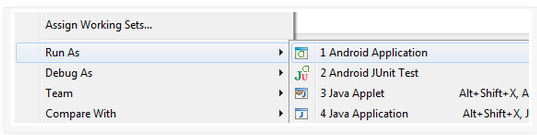
1. Right Click on the project in Package Explore than click on Run As > Android Application.
2. Now you can see an AVD is opened and booting up.(It will take some time to launch AVD for the first use)
3. Once the AVD started you can see the output display on the AVD screen.
Hope you loved the above post, stay with us for more tech updates !
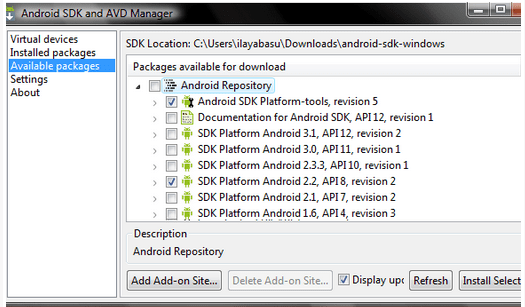
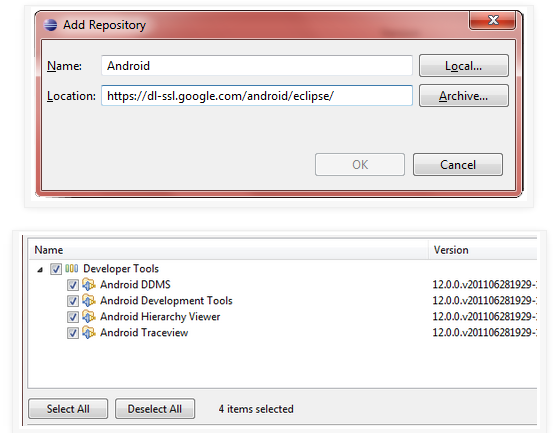
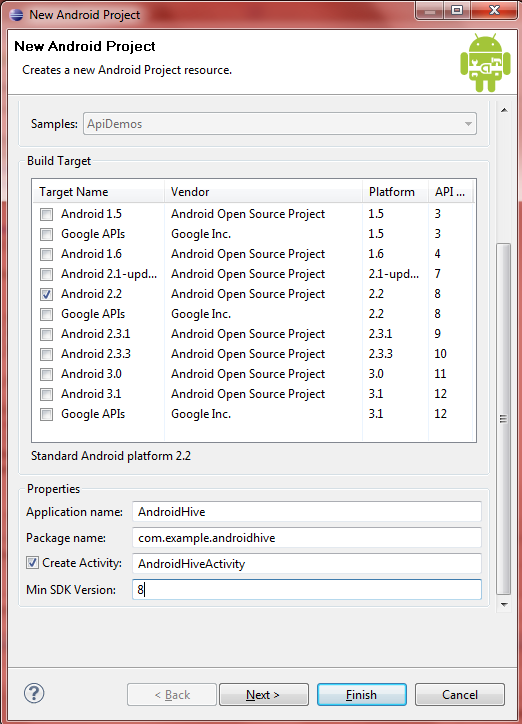
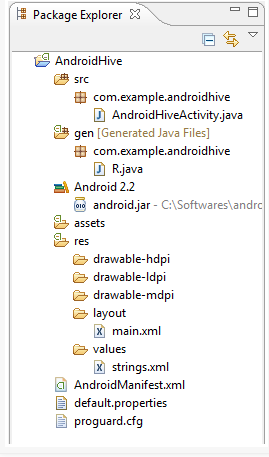
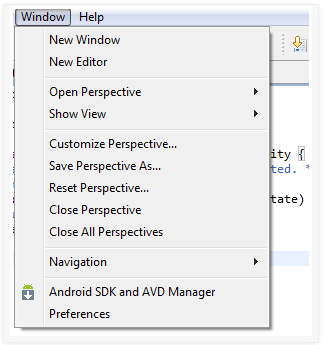
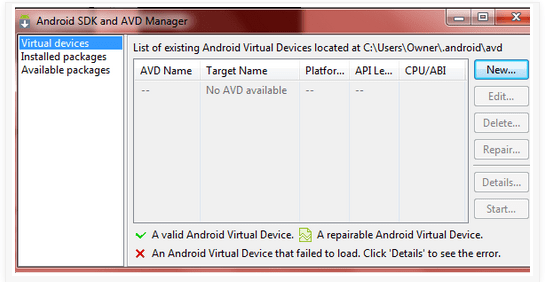
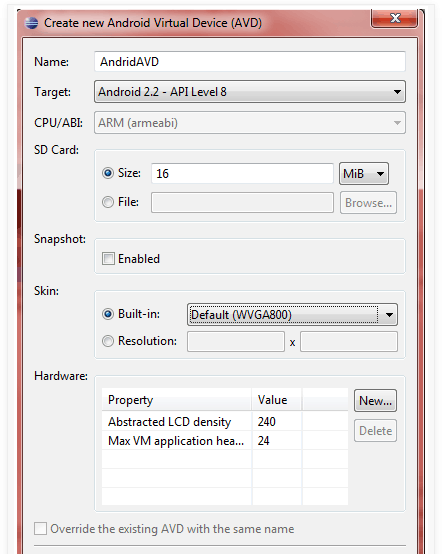

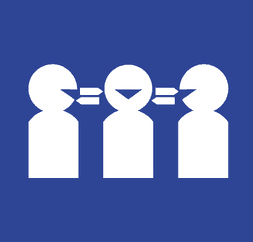

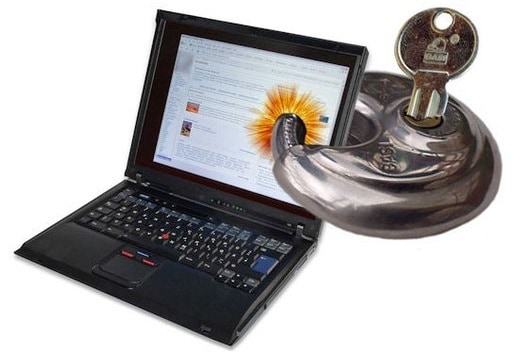
 About UsFind out working team
About UsFind out working team AdverisementBoost your business at
AdverisementBoost your business at Need Help?Just send us a
Need Help?Just send us a We are SocialTake us near to you,
We are SocialTake us near to you,
3 comments: On Own Android development with Eclipse
I'm gone to convey my little brother, that he should
also go to see this weblog on regular basis to obtain updated
from latest reports.
Very good website you have here but I was curious if you
knew of any community forums that cover the same topics talked about here?
I'd really like to be a part of community where I can
get responses from other experienced people that share
the same interest. If you have any suggestions, please let me know.
Cheers!
We have noticed that credit restoration activity need to be conducted with techniques. If not, you may obtain yourself endangering your rank. In order to realize your aspirations in fixing your credit rating you will need to confirm that from this moment in time you pay all of the monthly dues promptly in advance of their planned date. It is significant on the grounds that by not accomplishing that, all other steps that you can decide to try to improve your credit positioning will not be effective. Thanks for expressing your ideas.