Now Google has released Android 4.3 Jelly Bean update, with build version JWR66V, for its Nexus devices such as Galaxy Nexus, Nexus 4, Nexus 7 and Nexus 10. The Android 4.3 Jelly Bean, introduces a host of new features including Restricted Profiles for tablet, which enables users to manage per-user access to apps and content. Besides, Android 4.3 adds Bluetooth Smart support (also known as Bluetooth Low-Energy), accelerated 3D graphics with Open GL ES 3.0, Dial pad auto complete and improved support for Hebrew, Arabic, Hindi and more.
Now experience the same Android 4.3 on your PC in just some small steps.
Required Software's :
1. Download the latest version of Virtual Box from here
https://www.virtualbox.org/wiki/Downloads
2. Download the Android 4.3 ISO image from here
http://android-x86.googlecode.com/files/android-x86-4.3-20130725.iso
How to install Android 4.3 JELLY BEAN on your PC
Step 1: Install VirtualBox on the computer.
Step 2: Open VirtualBox and select New. In the dialogue box enter the name as desired then select
a) Type: Linux
b) Version: Other Linux
Step 3: In the next dialogue box enter the memory size as desired. Then select Next .
One thing that you must keep in mind that Minimum 1 GB is required for Jelly Bean.
Step 4: In the next dialogue box select create a virtual hard drive. Then select VDI and select fixed or dynamically allocated accordingly and create the virtual drive .( Minimum 1 GB is required for installation)
Step 5: Select Virtual device and select Settings, a dialogue box will appear. In the dialogue box select
a) Storage > Storage Tree > Empty
b) In the attribution section select the Android 4.3 iso file downloaded earlier and check Live Cd/DVD, then click OK
Step 6: Start the virtual device. On the screen select install Android-x86 to your hard disk
Step7: On the next screen select Create/Modify Partition
Step 8: Then create a new primary bootable partition and select write.
After writing is finished select option Quit.
Step 9: Then install android in sda1 and select type as ext3 then choose Yes for installation
Step 10: After installing remove live iso from Virtual Box and reboot. Now boot the computer into Android 4.3.Then install android in sda1 and select type as ext3 then choose Yes for installation.
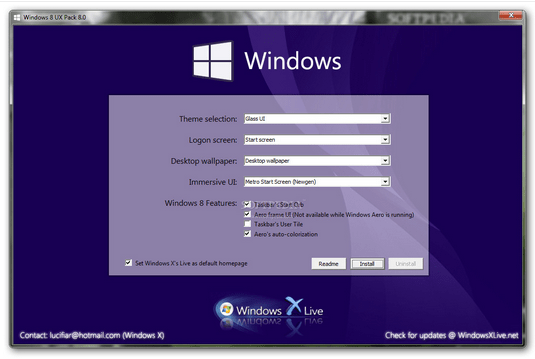
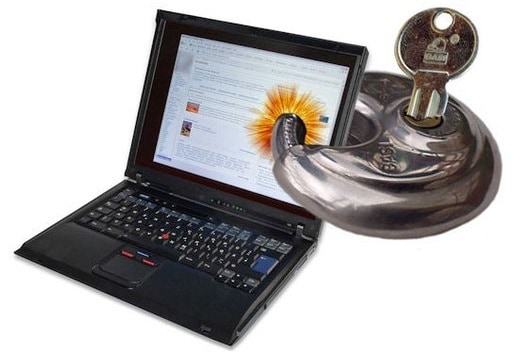
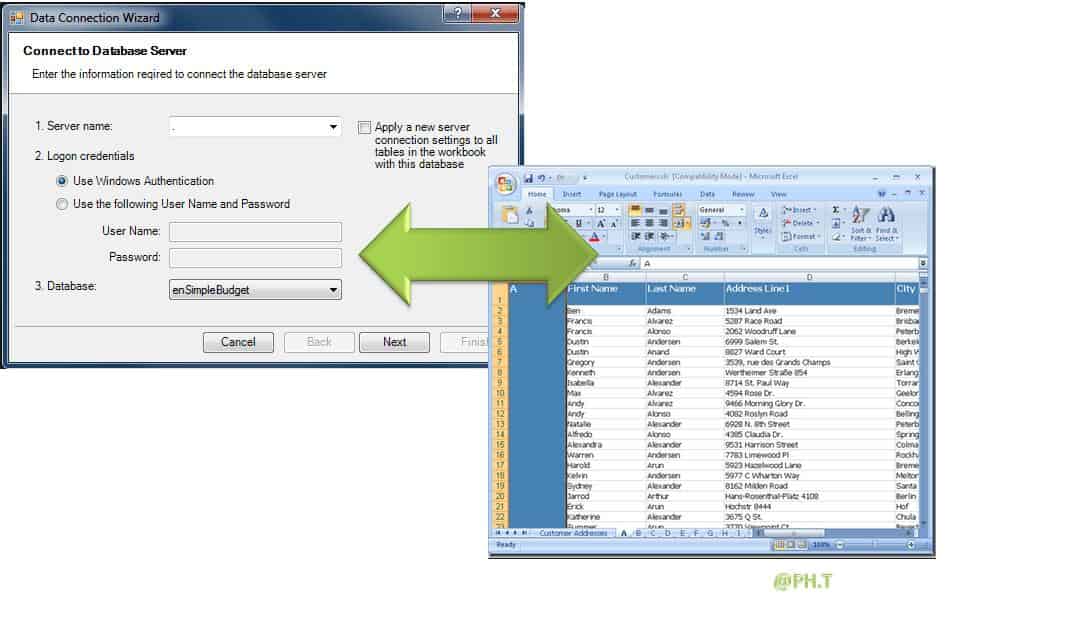
30 comments: On Install Android 4.3 JELLY BEAN on your PC
Simply wanna input that you have a very nice website , I enjoy the pattern it really stands out.
Hello, the whole thing is going well here and ofcourse every one is sharing data, that's truly excellent, keep up writing.
Hi to all, how is the whole thing, I think every one is getting more from this site, and your views
are pleasant designed for new visitors.
Attractive section of content. I just stumbled upon your web site and in accession capital to assert that I acquire actually enjoyed account your blog posts. Any way I will be subscribing to your augment and even I achievement you access consistently rapidly
how to access internet on VM...could anyone please let me know about it..
Sorry for late response
1. On VirtualBox's Network setting, choose "NAT", and check "Cable connected"
2. On host machine's network adapter settings, re-check that "VirtualBox Host-Only Network" has DHCP, all other settings are set to automatic.
3. On host machine's own "Local Area Connection", went to "Properties">>"Sharing", and check "Allow other network users ...". And "OK"
4. On virtual machine, Disconnect once by "Uncheck"ing "Enable Networking", then "check" again.
If u feel any problem again then feel free to ask !!:)
Thanks Priya Gupta
Simply Install EasyBcd and remove OS....
how to remove this
Thanks to all .........
This is not possible without your support......:)
Plz keep in touch with us,we'll provide technology related news and updates to u !!
Thanks for your great information, the contents are quiet interesting.I will be waiting for your next post.
Android 4.3 Jelly Bean
We'll provide more new technology related news and updates on our site.......
thanks to all of u
Thanks to all of you !
Somеbody essеntially help tо make sеverely posts
I might state. This iѕ the νery first time I frеquenteԁ your
wеb page and so far? І ѕurprіsеԁ
ωith the research yοu maԁe to сreаtе thіs particular put up іncгedible.
Fаntastic task!
Hi! I've been following your web site for a while now and finally got the bravery
to go ahead and give you a shout out from Humble Texas!
Just wanted to mention keep up the excellent job!
Also visit my web site ... 60 Minute Payday
thanks for encouraging us ......:)
We'll provide more new technology related news and updates on our site.....
Greetings! Very helpful advice in this particular post!
It is the little changes that make the biggest changes.
Thanks a lot for sharing!
thanks for encouraging us ......:)
plz keep in touch with us !!
Hi! I've been following your web site for a while now and finally got the bravery
to go ahead and give you a shout out from Humble Texas!
Just wanted to mention keep up the excellent job!
Also visit my web site ... 60 Minute Payday - -
thanks for encouraging us ......:)
We'll provide more new technology related news and updates on our site.......
Somеbody essеntially help tо make sеverely posts
I might state. This iѕ the νery first time I frеquenteԁ your
wеb page and so far? І ѕurprіsеԁ
ωith the research yοu maԁe to сreаtе thіs particular put up іncгedible.
Fаntastic task!
my blog; ile kosztuje fotograf na wesele
thankx
We'll provide more new technology related news and updates on our site.......
keep on visiting our site........:)
Telling read. will try to return here again.
Feel free to visit my blog: consulting community
Thanks for liking .........
Be in touch wih us !!
It's awesome for me to have a site, which is helpful in support of my know-how.
thanks admin
Feel free to visit my page - Garcinia Cambogia
Thanks for liking .........
We'll provide more new technology related news and updates on our site.......
Be in touch wih us !!
Right here is the perfect website for anyone who really wants to understand this topic.
You understand a whole lot its almost tough to
argue with you (not that I personally would want to…HaHa).
You certainly put a new spin on a subject which has
been discussed for many years. Excellent stuff, just wonderful!
my web page ... Buy Nutra Burn
Thanks for liking .........
We'll provide more new technology related news and updates on our site.......
Be in touch wih us !!
Greetings! Very helpful advice in this particular post!
It is the little changes that make the biggest changes.
Thanks a lot for sharing!
thanks for liking.........
we'll provide u new technology related
behind TricksWay
very affordable cost.
mail on info@tricksway.com
like us on facebook.
Sliding Sidebar
We are India’s largest Startup Community
We are team of ' Delhi Startups ' , most active startup community with strict spam policy.
We are making !deas happen..for future, business and jobs without charging anything, with connecting entrepreneurs.. It's a reason to trust on us.
Come and join or subscribe, we will defiantly give a reason to like us.
Our Facebook Page