Without wasting your time I'm coming to topic, and I will describe all part of Laravel Installation from basic in this blog post as I think to share. Let's start with some basic detail of how to install every version of Laravel easily on Windows.
What is Laravel ?
Laravel is a PHP Framework for web artisans, as beginner I started with CodeIgniter and I switched on Laravel before some month ago, because I feel smooth coding experiences with Laravel.
If you are beginner in php framework you can start any of below
1- Laravel
2- CodeIgniter
Why I'm suggesting you to go for Laravel?
It's a simple question strike on your mind, let it be clear. Laravel is design for the latest version of PHP, and it has many base development components like unit testing support and authentication built into it.
- It has authorization/authentication library.
- It has exceptions with completely detailed stack trace, something which is not present in CodeIgniter.
- Laravel having bundles of solid structure and it has widgets with assets such as CSS and JS.
- It has OOPS Libraries supported with auto complete feature. It is easier to use libraries and models due to this feature. this is not the case in CodeIgniter.
Laravel is under big changes every day and that's why sometime it's become harder to learn about laravel with old tutorials, because when you will try to install laravel using composer it will setup latest version for you.
How to install Laravel On Windows ?
There are lot's of tutorial on internet, but I'm going to share easiest way to setup Laravel on your windows.
1- First you need to install Composer from https://getcomposer.org/Composer-Setup.exe (for Windows)
2- Once composer install on your machine, check it for success full installation. Open CMD and type
composer
If it's show details then everything ok.
Now choose your preferred directory to install Laravel. Set directry path using CMD.
Ex- I want to install Laravel into :C/xampp/htdocs/
Use following Command line one by one:
(to choose current directory)
cd \
(to choose location in C directory)
cd xampp
(to choose location in Xampp directory)
cd htdocs
Now finally we are goung to install old version of Laravel. Use below command as your required version.
composer create-project laravel\laravel=4.0.* tricksway
Here =4.0.* approx version of Laravel you should use * to specify, and tricksway is directory name of Laravel installation.
Ex- I'm going install Laravel 4 with name of directory tricksway. Enter below command line and wait for some time.
composer create-project laravel\laravel=4.0.* tricksway
When instillation will finished start Xampp or Wamp (whatever you are using) and access Laravel.
I'm using Xampp so my URL is localhost/tricksway/public.
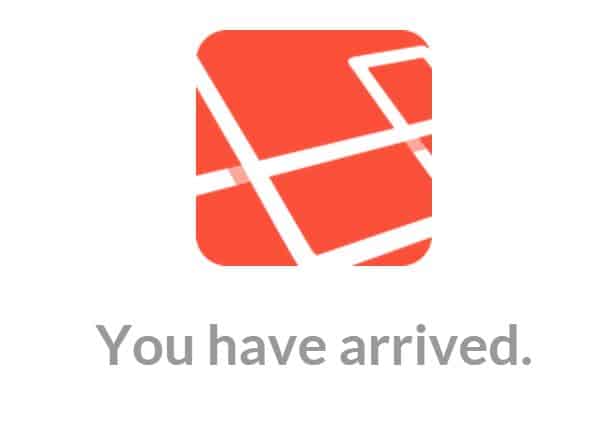 That's all thanks for reading this article. Let me know if you are facing any problem.
That's all thanks for reading this article. Let me know if you are facing any problem.
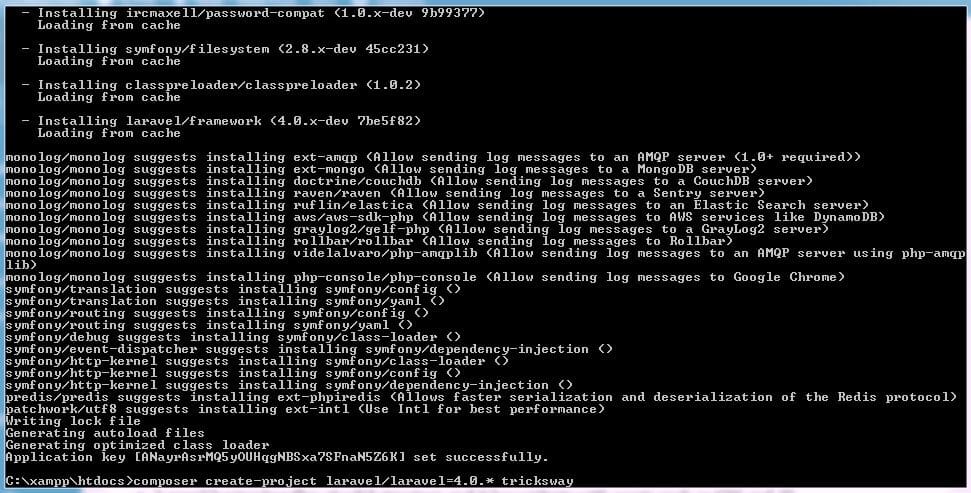
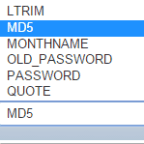

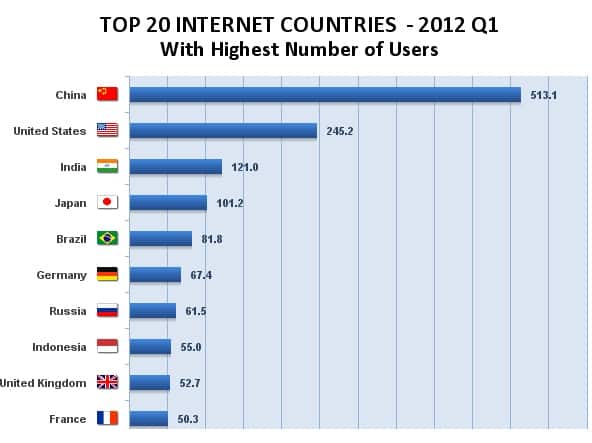

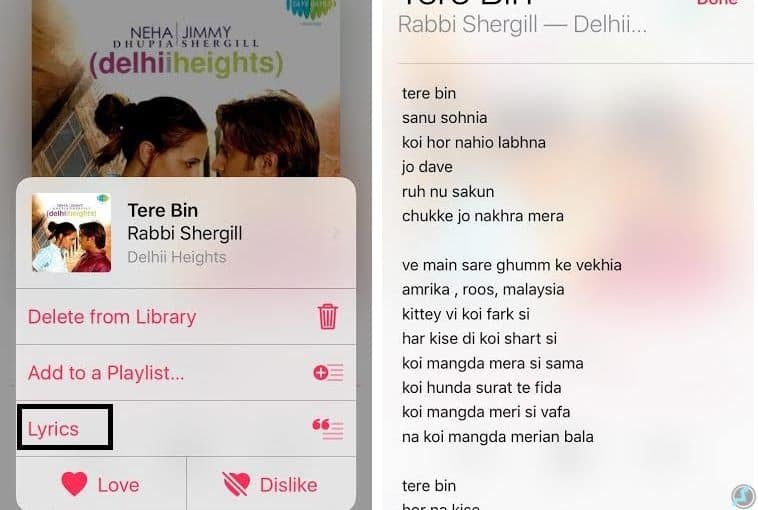
 About UsFind out working team
About UsFind out working team AdverisementBoost your business at
AdverisementBoost your business at Need Help?Just send us a
Need Help?Just send us a We are SocialTake us near to you,
We are SocialTake us near to you,