What is CloudFlare ?
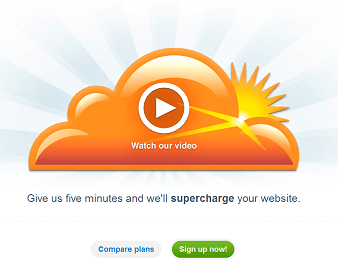 CloudFlare protects and accelerates website online and automatically optimize the delivery of your web pages so your visitors feel the fastest page load times and best performance by cache. Cloudflare also blocks threats, online abusive bots and crawlers from wasting your bandwidth and server resources and improvement in performance and a decrease in spam and other attacks.
CloudFlare protects and accelerates website online and automatically optimize the delivery of your web pages so your visitors feel the fastest page load times and best performance by cache. Cloudflare also blocks threats, online abusive bots and crawlers from wasting your bandwidth and server resources and improvement in performance and a decrease in spam and other attacks.
Can I use Cloudflare ?
Yes, you can enable CloudFlare manually, CloudFlare can be used by anyone with a website and own domain, set-up takes most website owners less than 5 minutes. Adding your website requires the only easy change to your domain's DNS.
How to setup & enable CloudFlare manually for a website ?
You can directly activate and enable CloudFlare manually via Cpanel but if you are facing problem to auto enable, no worry, just go to www.cloudflare.com and sign up for a free account.
After verifying your account add your domain as below image, it's auto scan and fetches your website old DNS record.
After finishing of all things you just need to change your name server with CloudFlare, look like as below.
Enable SSL Free for your website using CloudFlare:
As per new Google search algorithms, a website with enabled https / SSL will be on priority because of safer content.
A few months ago no one offering FREE SSL but says thanks to CloudFlare who thinks to share SSL certificate with very free and paid customers.
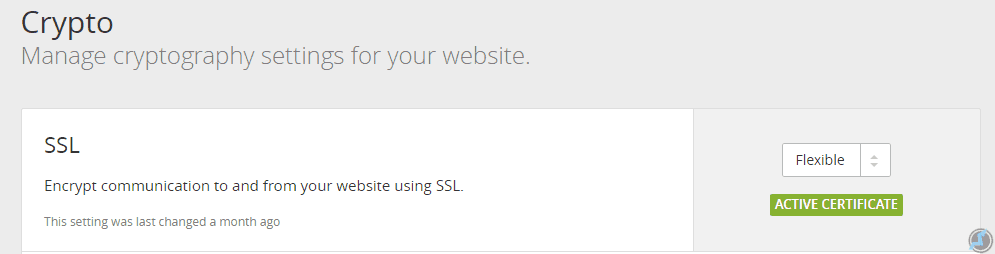
Log in to your account and click on an option name as Crypto.
Here you will get an option to activate SSL, if you want free SSL then must select option Flexible and wait for few hours.
Now check your URL with https://www...
Once SSL got activated read below article to set custom redirection and more:
.htaccess simple URL rewriting tutorial with SSL redirection
If you face any problem in open your Cpanel or FTP account after connecting your domain with CloudFlare then click here !
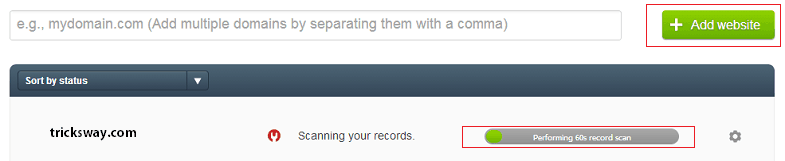
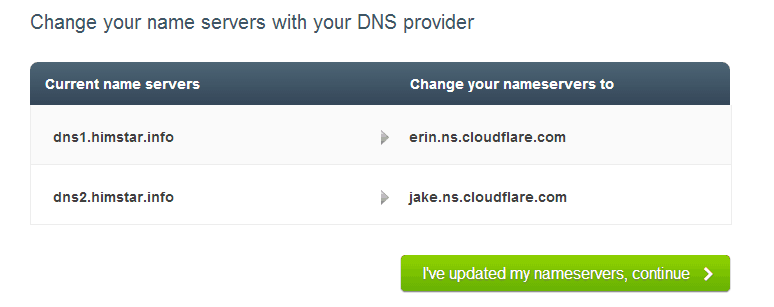



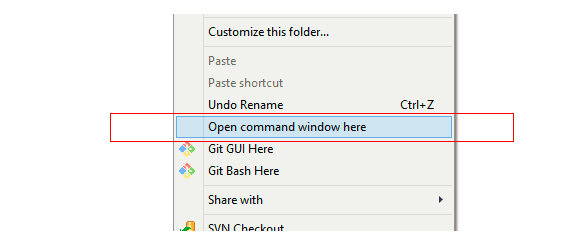
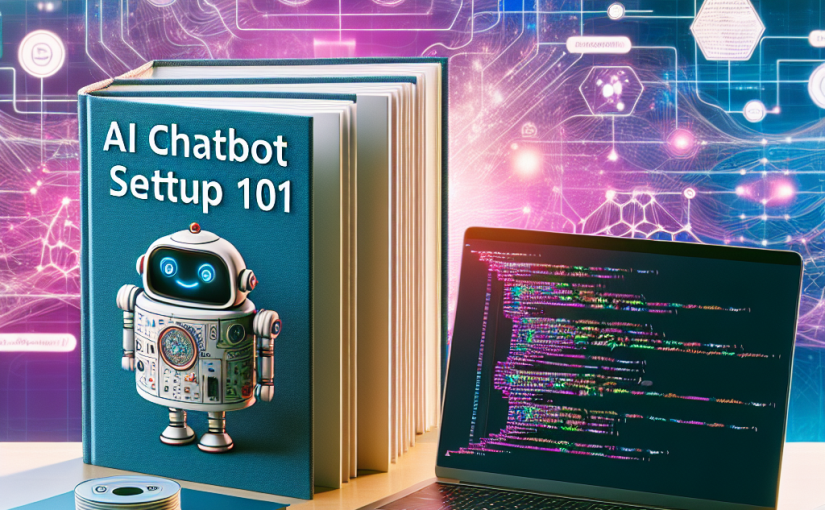
 About UsFind out working team
About UsFind out working team AdverisementBoost your business at
AdverisementBoost your business at Need Help?Just send us a
Need Help?Just send us a We are SocialTake us near to you,
We are SocialTake us near to you,
One comment: On Enable cloudflare manually for website
Excellent capturing emotions in these!